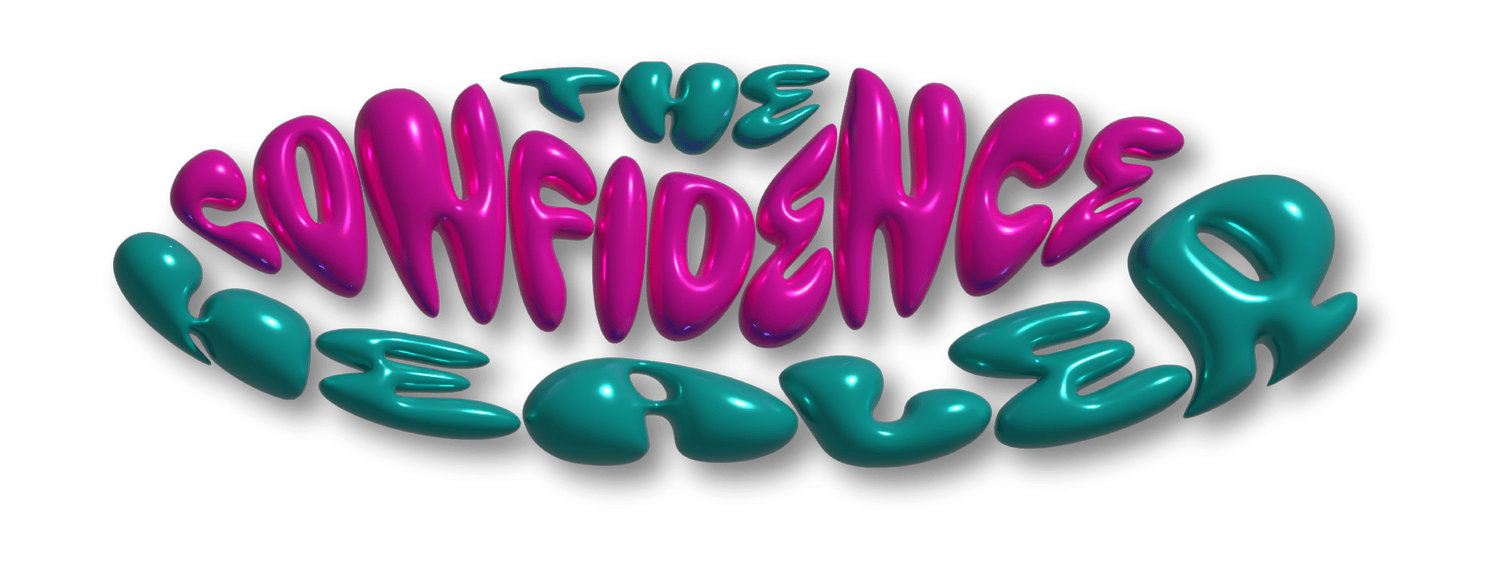Ways to improve your website navigation
Think of all those times you’ve loved on someone over socials and though “yeah they're the one I’mm gonna spend my money one” then when you got to their website you had no idea where to start. The site header had a million links and when you clicked one you had no idea how to get back. So you click off and you’re no longer fan girling. Your crush is just messy, and she’s lost a sale.
Look, this is probably one of the most overlooked elements of web design but having a clear navigation on your website is VITAL! Your website navigation helps your website users to navigate your site. It helps them to find where they want to go. If they can't find it they leave. End of!
A good rule of thumb is to follow the 3 click rule.
This is the idea that your website users should be able to find what they are looking for within 3 clicks of the mouse (or taps of the screen). Now the first thing I need you to understand is that website navigation is more than the menu that appears at the top of every page on your site. You have headers, burger menus, side bars, footers, breadcrumbs. Now, you don’t need to add all of them but a clever mix allows your website visitors to browse with ease.
Your main website navigation
The main navigation on your website needs to be kept simple. I would always recommend no more than 5 items. If you need more then make good use of navigation folders. Adding a folder to your navigation adds a secondary drop down menu in your navigation.Limit the items here to a maximum of 5 too.
Your main navigation needs to be to pages you think your ideal client will want to see and the pages you want them to see. This will often depend on the type of business you have but generally you will have links to About, Services/Shop, Contact/Booking and ,Gallery/Portfolio.
Some people like to link to their homepage but it’s not really necessary as most users know to click on your site logo to get to home.
Side bars
Now I’ll be honest with you. I hate side bars and generally Iadvise against them but if you really want one keep it simple. For me sidebars are confusing and messy and can make your site look old. Most small business sites can do without them. But this is a big one, if a sidebar is a must for you KEEP IT SIMPLE. There is no need to list every single page that is on your site and in all honesty most of your users don't want to see every page anyway. Think about the pages they both want and need to see. Which pages are going to convince and make it easy for your ideal client to buy from you? Pop those in!
Breadcrumbs:
Breadcrumbs help your website user to understand the path they have taken on your website and to navigate back. These menus are useful for page heavy sites with lots of categories. Generally this tends to ecommerce sites or blog or podcast sites. You can influence how deep your breadcrumbs go by categorising your products/blog posts. This makes it easier for users to browse before they buy. Try not to over catergorise your items as this can make navigation complicated and annoying.
I would recommend CATEGORY>SUB CATEGORY>ITEM any deeper can get a little too complicated.
You don’t need a breadcrumb menu on every page of your site. Generally these would only appear in the shop, blog or podcast.
Social links page
For me social links pages are a must. When someone visits your website from your social media profile you want to guide them to taking a very specific action. The main navigation on your site won’t serve the same purpose. The social links page is normally the most dynamic page on your site and needs to be updated the most often depending on what you are promoting. Your social links page should be designed for mobile. The links need to be placed in order of importance. Think about the actions that you want them to take first. Are you promoting a new freebie? Do you want newsletter sign ups? Do you have a new product to promote? Again 3-5 links will suffice here.
Website Footer
As with the site header the site footer will appear on every page of your website. This is valuable real estate for you to target those who make it to the bottom of a page on your site (roughly 20% of visitors). In your footer you will need to link to the most important pages on your site and your legal pages. You can also add contact and social links.
A clever mix of the options above will make your website much easier to navigate and make your website visitors more likely to part with their cash.
If your site needs a refresh or you want a brand new website Book a free connection call.